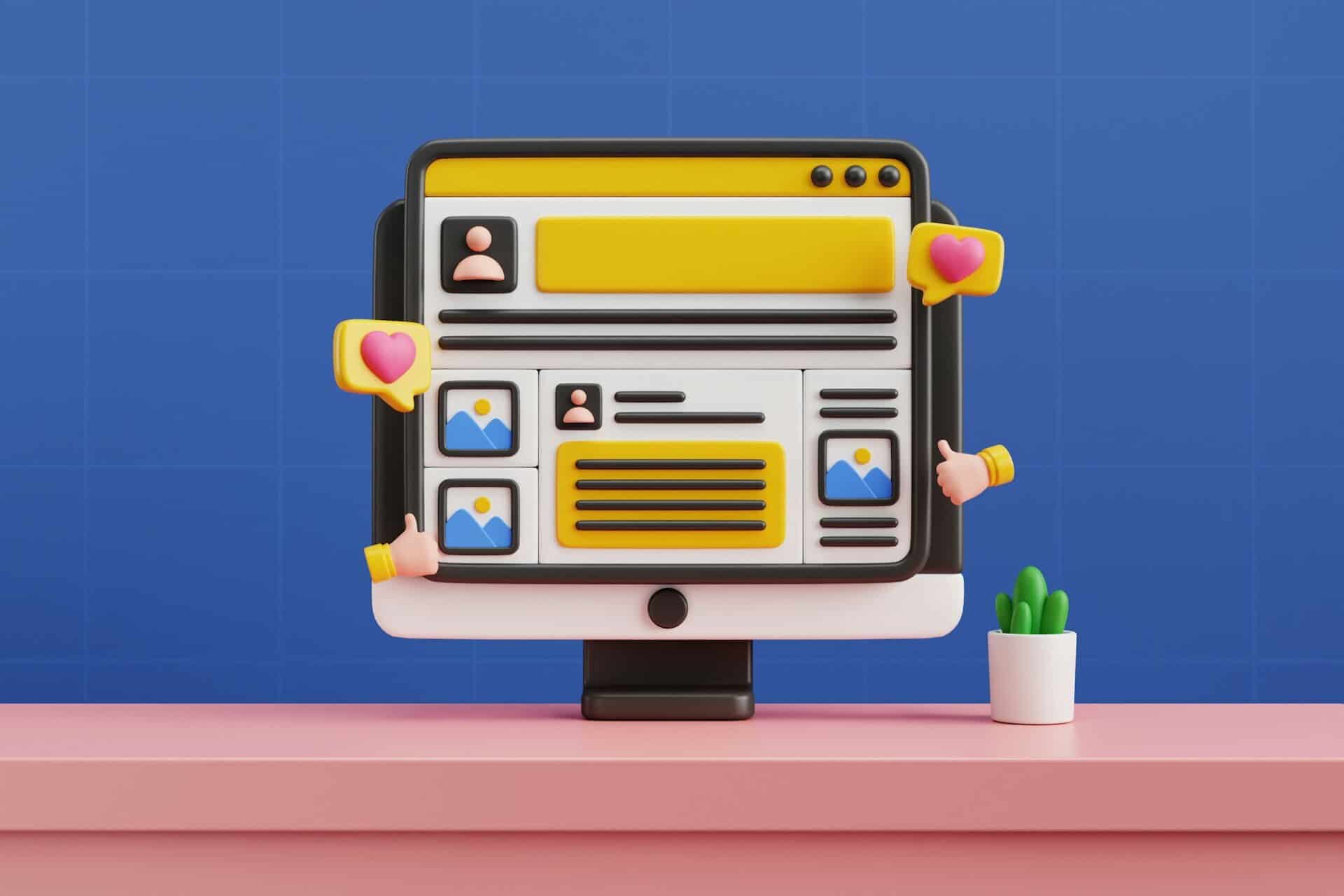In the fast-paced digital space, the speed of your website can make or break the user experience. One major factor impacting website performance is the size of images embedded on the site. Whether you’re running an e-commerce store or a blog, ensuring your site loads swiftly is paramount. Visitors are much more likely to stick around if the pages load quickly, and search engines also take speed into consideration when ranking websites.
This article will walk you through practical tips to optimise images, ensuring your site not only looks great but also runs efficiently. By focusing on optimisation, you’ll enhance user experience and potentially boost your site’s SEO performance, making it a win-win situation.
Why Image Optimisation is Important
Large images are often the culprits behind slow-loading websites. When an image is too big, it takes longer for it to load, slowing down the entire page. This delay can frustrate visitors, leading them to leave your site in search of alternatives that load more quickly. For your business, this could mean missed opportunities to engage potential customers.
There are several advantages to speeding up your website. Quicker load times provide a smoother browsing experience, which helps in retaining visitors. Search engines favour faster sites, giving them a better chance to rank higher in search results. With a well-performing website, user engagement can improve, potentially leading to conversions and sales.
To fully grasp the importance of image optimisation, picture visiting a family restaurant. If the service is too slow, even if the food is great, you might decide to dine elsewhere next time. Similarly, users expect prompt service from websites, where efficient image handling plays a key role in keeping them satisfied and returning for more.
Choosing the Right Image Formats
Selecting the right image format is crucial for balancing quality and file size. JPEG files are great for photos with many colours, offering decent quality with considerable compression to reduce size. PNG, on the other hand, is excellent for images that require a transparent background. Although PNGs offer higher quality, the file sizes are typically larger, which can slow down loading times.
WebP is another format gaining traction. It offers superior compression rates than both JPEG and PNG without major loss in quality. When choosing the format for your images, consider the purpose and content of each picture.
Helpful tips for selecting image formats:
– Use JPEG for photographs or complex images with many colours.
– Go with PNG for high-quality visuals needing transparency.
– Consider WebP if you’re aiming for a smaller file size with good quality, which works well across modern browsers.
By understanding the strengths and limitations of each format, you can make informed decisions about which one to use. This will not only enhance the visual aesthetics of your website but also improve its loading performance.
Tools and Techniques for Optimising Images
For those looking to streamline their website, image compression tools provide invaluable help. Software like TinyPNG and ImageOptim allows users to decrease image size drastically without losing quality. These tools work by compressing the image data efficiently, thus making your site faster and fluid in performance. Here’s how to use them effectively:
1. Choose your tool. Depending on the nature of your website, you might prefer a web-based solution like TinyPNG or a desktop application such as ImageOptim.
2. Upload or drag-and-drop your image into the interface.
3. Ensure the settings are suitable for balancing quality with size. Most tools will automatically apply optimal settings, but feel free to tweak if necessary.
4. Download the optimised image once processed.
5. Replace the old images on your website with these new, smaller files.
Implementing tools like these ensures your website is agile, offering a seamless user experience. A slow website can deter customers, so smooth and snappy navigation is always welcomed.
Best Practices for Implementing Optimised Images
Efficient image use isn’t just about resizing or choosing the right formats; it involves smart implementation techniques. One effective approach is employing responsive images. This means serving different file sizes to different devices, ensuring images always display clearly without guzzling bandwidth unnecessarily. Many modern web design platforms and plugins offer built-in support for responsive images.
Another technique is lazy loading, where images load as the user scrolls down the page. This prevents all page images from loading at once, improving the initial loading speed and making the browsing experience smoother.
And don’t underestimate the power of correct naming conventions and alt tags:
– Naming: Give your images descriptive, keyword-rich filenames. Instead of “IMG_001,” label it “modern-living-room-furniture,” which aids in search optimisation.
– Alt tags: These are short descriptions of the image content. Alt tags help with accessibility and provide search engines with more context about the image, helping boost your site’s relevance during searches.
By adhering to these best practices, you can ensure your images not only look good but also work hard in driving site engagement and search visibility.
Ready to Elevate Your Website Performance?
Image optimisation is crucial to running a website that looks appealing while performing efficiently. By choosing the right tools and practices, you ensure your website delivers an enjoyable experience for visitors. A well-maintained site not only retains users but also opens up more opportunities for engagement and growth.
Implement these tips for a faster load time and enhanced site performance. Ensuring your site is quick and responsive can make a significant difference in keeping your visitors happy and moving your business forward.
Boost your website’s performance with expert support. Nimble Digital UK can help you integrate image optimisations and other enhancements. Whether you’re aiming for faster load times or improved user experience, we’re here to assist. Discover more about our website support services and let your business flourish online.