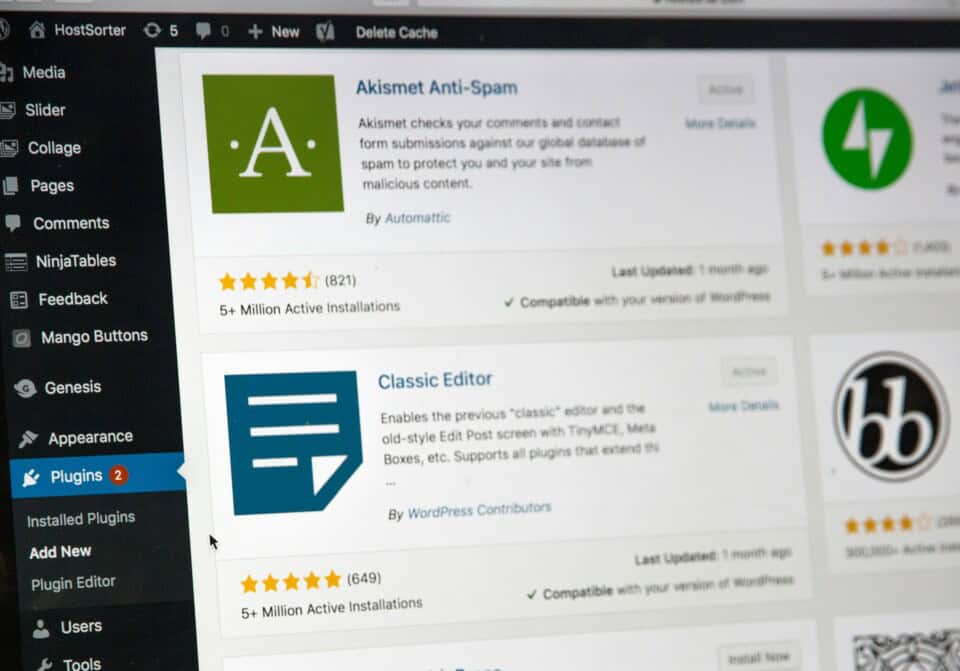Every website owner dreams of creating a site that visitors find easy and enjoyable to use. A user-friendly website not only keeps users happy but also encourages repeated visits, which is great for business. When visitors can easily find what they’re looking for, they’re more likely to engage with your content or make a purchase. Think of your website as a digital storefront; it should invite visitors in and guide them effortlessly through your offerings.
Creating a user-friendly design can heavily impact business growth by enhancing user interaction and satisfaction. A seamless user experience can turn curious visitors into loyal customers who are eager to return. It’s not just about having a visually appealing site but ensuring that every click leads to helpful, satisfying experiences. As we explore the key elements of an accessible website, keep in mind that ease of use is at the heart of building a successful online presence.
Simplify Navigation
Navigation is the backbone of a good website. A well-structured navigation system guides visitors to exactly where they want to go with minimal effort. This is particularly important for small and medium-sized businesses, as potential customers want to find information quickly without sifting through unrelated pages. Simplifying navigation can greatly enhance the overall user experience.
To start, think about including these elements in your menu:
- Clear Categories: Use straightforward labels that describe the content accurately. Avoid jargon or complicated terms.
- Logical Order: Arrange menu items in a way that feels natural. For instance, place ‘Home’ and ‘Contact Us’ in positions where users expect to find them—usually at the ends of the menu.
- Search Functionality: Implement a clear, functional search bar that helps visitors find specific content in seconds.
Effective navigation practices don’t just support user experience; they set the tone for how users interact with your website. By paying attention to simplicity and clarity, you make it easier for visitors to engage with your content and achieve their goals efficiently. As you assess your website’s navigation, consider doing a user test by asking friends or colleagues unfamiliar with the site to find specific information. Their feedback can offer valuable insights into potential navigation issues you might not have noticed.
Optimize for Mobile Devices
In today’s fast-paced world, many people browse websites using their phones or tablets. This means your website must look great and work well on all devices. Mobile-first design isn’t just a trend but a necessity. A site that adapts smoothly to smaller screens ensures that visitors have a positive experience, whether they’re on a smartphone or a laptop.
To ensure your site is mobile-friendly, start by checking your website’s layout on various devices. Does everything fit neatly into the screen? Are buttons and links easy to click? Here are some steps to help:
- Responsive Design: Make sure your website uses responsive design techniques to adjust content automatically to fit different screen sizes.
- Test Functionality: Use tools like your browser’s developer options or online services to test how your site performs on different devices.
- Touch-Friendly Elements: Ensure buttons and interactive elements are large enough to be tapped easily on a touch screen.
Considering that more and more people use mobile devices for browsing, optimising a site for mobile access has become a foundational step in providing a user-friendly experience.
Speed Up Your Website
Website speed can’t be overlooked. A slow-loading site can frustrate visitors and encourage them to leave. Faster load times enhance user satisfaction and can positively impact search engine ranking.
Improving speed can be done through some straightforward strategies:
- Optimise Images: Use formats like JPEG or PNG, and compress images to reduce their size without losing quality.
- Minimise Plugins: Limit the number of plugins or scripts running on your site, as too many can slow things down.
- Browser Caching: Enable caching to save parts of your site on a visitor’s device so it loads faster when they return.
Regularly check your site’s speed using online tools to keep an eye on performance. A few tweaks can make a big difference in how quickly your visitors see your site.
Use Clear and Engaging Content
Good content sets the tone for your site. It’s important that your text is clear and relevant, providing users with the information they need without clutter. Effective headlines grab attention and convey the main point quickly.
Here are some tips for creating engaging content:
- Concise Writing: Keep sentences short and to the point. Avoid jargon that could confuse your audience.
- Visual Support: Use images, infographics, or videos to complement text and make content more digestible.
- Highlight Key Points: Utilize bullet points or numbered lists to emphasize important information.
Engaging content turns your website from a simple information hub to a place where visitors feel they’re gaining value. It encourages them to explore, learn, and even share what they find interesting.
Crafting User-Friendly Websites for Enhanced Engagement
Creating a user-friendly website is a rewarding task for any business. By focusing on simplified navigation, mobile optimisation, speed, and engaging content, you ensure visitors enjoy their experience and are more likely to return. Each aspect complements the others, forming a cohesive strategy that places user needs at the forefront. Engaging your audience while maintaining a polished online presence isn’t just a benefit—it’s an integral part of growing your business.
Explore how professional web design services can elevate your online presence. Nimble Digital UK offers tailored solutions that make the entire process simpler, helping you create a site that feels natural to navigate and easy for customers to love.