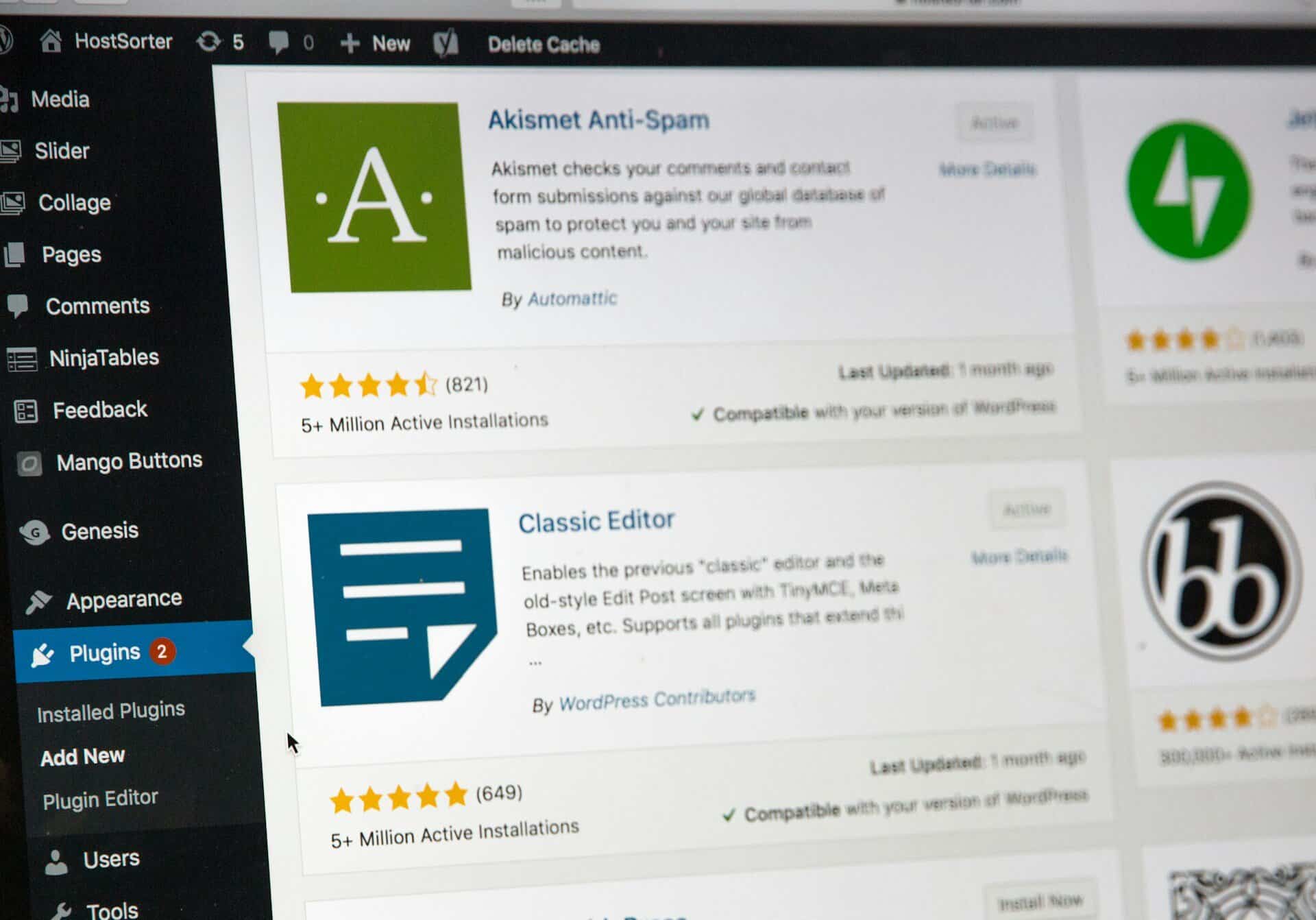Choosing the right plugins for your WordPress website is a bit like picking the best tools for your business. They enhance functionality, streamline processes, and can really boost the performance of your site, which is crucial for attracting and retaining visitors. With thousands of plugins available, though, it can feel a bit daunting figuring out which ones are truly beneficial and which might slow you down.
As a small or medium-sized business owner, understanding your website needs is vital to making informed decisions. Plugins can add new features, improve security, and enhance your site’s SEO. However, with so many options and varying quality, it’s easy to get lost. Let’s dig into how you can navigate this process and make choices that truly benefit your business without feeling overwhelmed.
Understand Your Website’s Needs
Before diving into the vast pool of available plugins, take a moment to consider your site’s core requirements. Identifying these needs helps you focus on plugins that add meaningful value, rather than clutter. Here are some questions to guide your thought process:
– What core functions does your website need to support your business goals?
– Are there any specific features that would improve your customer’s experience?
– How does your current setup perform in terms of speed and security?
By taking the time to answer these questions, you can distinguish between essential and optional plugins. Essential plugins typically handle key aspects such as security, SEO, and performance optimization. Optional plugins might enhance functionality or add specific features unique to your business, such as a booking system for a service-based company or social sharing options for content-heavy sites.
Next, consider how each potential plugin aligns with your goals. Does it assist directly with increasing sales, engaging visitors more effectively, or simplifying the management process? This approach ensures you only incorporate plugins that offer genuine benefits to your business, ensuring your site functions smoothly and efficiently.
Research and Reviews
Once you’ve assessed your website’s needs, the next step is to narrow down your plugin choices by conducting thorough research. Start by seeking out reliable sources for plugin reviews, which can include reputable tech blogs, forums, and WordPress-specific communities. These resources are valuable for offering honest insights that go beyond the sales pitches found on plugin pages.
Checking reviews and user ratings should be a priority. Reviews can reveal the experiences of other users, highlighting potential issues or outstanding performance. Look for patterns in feedback to determine common strengths or drawbacks. A plugin with consistently high ratings and positive feedback is usually a safer bet.
Ensure that the plugins you’re considering are actively supported and regularly updated. Regular updates mean that the developers are committed to fixing bugs and improving features, which greatly reduces the risk of security vulnerabilities. Trustworthy plugins will have documentation to guide you through installation and usage, another sign of quality and reliability.
Compatibility and Performance
Now, let’s discuss compatibility, as it’s crucial to ensure your plugins work seamlessly with your website. A plugin that clashes with your theme or other plugins can result in unexpected errors or a complete site crash. To avoid these issues, check the plugin specifications to see if they list compatible WordPress versions and any known conflicts.
Performance should always be at the forefront of your mind when adding new elements to your site. Plugins that are poorly coded may significantly slow down your site, negatively affecting user experience and search rankings. Before introducing a new plugin to your live site, test it in a staging environment to monitor its impact on performance and functionality.
Some tips for ensuring smooth integration include:
– Testing plugins one at a time in a staging area before roll-out
– Keeping track of each plugin’s effects on loading times
– Regularly reviewing and updating plugins to maintain performance
Security and Support
Security is another key factor when choosing plugins. Opt for those developed by reputable authors or companies with a good track record. This reduces the likelihood of adding code that could open your site to attacks.
Determine whether the plugin offers solid support. A dependable plugin will have a dedicated support channel, such as a forum or help desk, where you can seek assistance if needed. Well-documented plugins make troubleshooting easier, saving you time and effort if issues arise.
Understanding these aspects ensures your plugins contribute positively to your site’s security and efficiency.
Choosing Wisely
Choosing plugins cautiously is important for maintaining your site’s reliability and performance. Always weigh your options, considering how each plugin fits into your broader strategy. Decide whether a free plugin meets your needs or if a premium one would offer greater long-term benefits with additional features or support.
Properly selected plugins transform how you manage your site, simplifying processes and enhancing user interactions. They can make routine tasks more manageable, helping you keep your focus on growing your business without getting bogged down by technical details.
When you’re ready to get more from your website and take the guesswork out of day-to-day updates, it’s worth exploring a WordPress web development service. Nimble Digital UK can help create a site that grows with your business and saves you time while making things simpler for your team and customers.